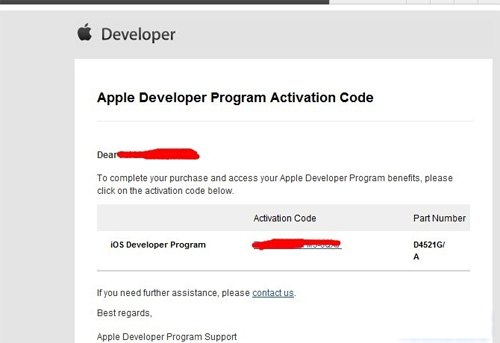蘋果開發者賬号如(rú)何注冊?
• 發表于:2016/12/2 16:06:37
第一步:點擊網址免費申請(qǐng):https://developer.apple.com
進入網站(zhàn)後點擊Account

第二步:進入developer(開發商登錄)
輸入蘋果賬号,點擊Sign In

第三步:加入蘋果的開發者計(jì)劃
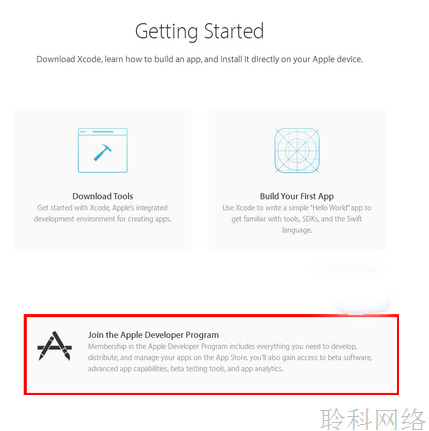
第四步:點擊右上方Enroll (報名)
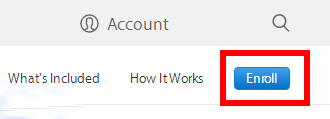
第五步:進入注冊頁面,在這個時候就(jiù)要注意!你(nǐ)就(jiù)需要考慮注冊個人(rén)開發者賬号還(hái)是公司或者企業的賬号。
點擊Start Your Enrollment
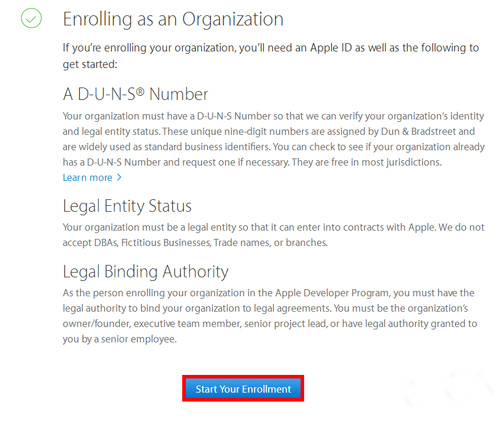
第六步:個人(rén)開發者賬号直接點擊底部藍色的按鈕進入進行相(xiàng)應的資料填寫提交,在這個時候有三種類型給你(nǐ)選擇了,分(fēn)别是:
individual/sole proprietor/sing person business(個人(rén)業務)
company/organization (公司)
government organization (企業)
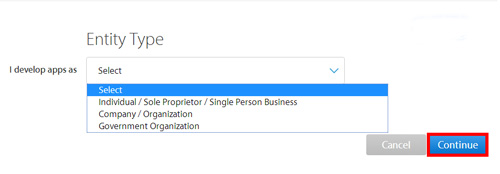
individual/sole proprietor/sing person business(個人(rén)業務)
個人(rén)用戶申請(qǐng)注冊表如(rú)下:
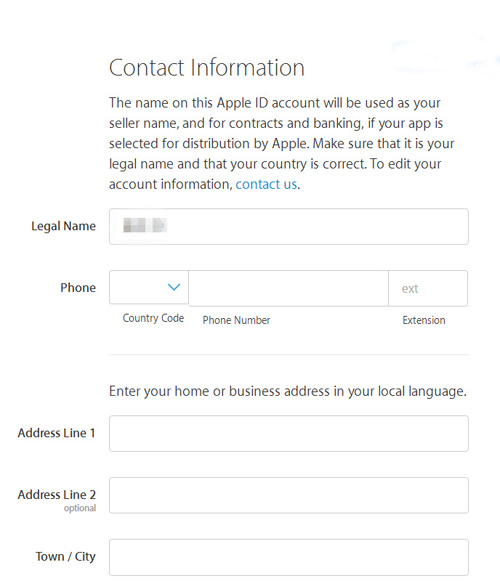
内容填寫對查表:
Legal Name(姓名)
Phone (聯系電話(huà))
Enter your home or business address in your local language.(輸入個人(rén)家庭地址或者工(gōng)作(zuò)地址)
Address Line 1 (地址行1)
Address Line 2(地址行2)選填
Town / City (鎮/市)
State / Province (州/省)
Postal Code (郵政編碼) 選填
Country (國(guó))
Romanized Contact Information (羅馬聯系信息)
Enter your home or business address using the English alphabet. Do not use special characters.
(用英文字母輸入你(nǐ)的家庭或商業地址。不要使用特殊字符。)
Given Name (名字)
Family Name (家族名字/姓)
Address Line 1(地址行1)
Address Line 2(地址行2)選填
Town / City (鎮/市)
State / Province (州/省)
Postal Code (郵政編碼) 選填
填好個人(rén)信息資料後,就(jiù)開始簽蘋果開發者計(jì)劃許可(kě)協議(yì),在這裡(lǐ)可(kě)以設置中文查看(kàn),并在下面個人(rén)同意那裡(lǐ)打上勾,點擊Continue即可(kě);
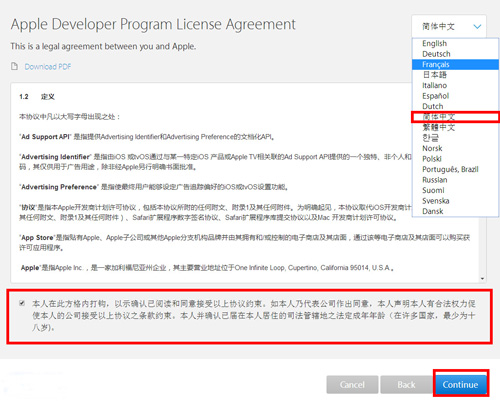
company/organization (公司)
公司注冊申請(qǐng)表如(rú)下:
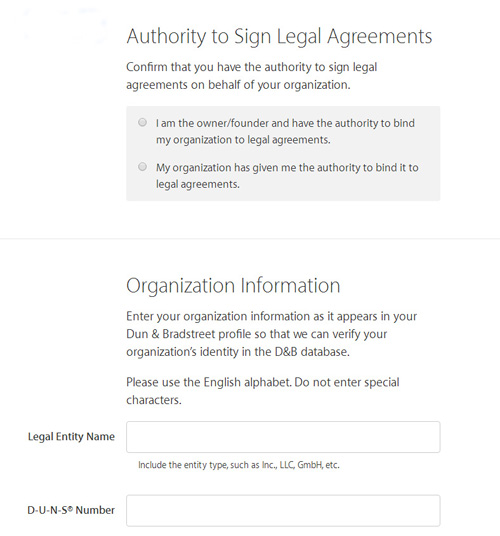
内容填寫對查表:
Authority to Sign Legal Agreements (簽署法律協議(yì)的權力)
Confirm that you have the authority to sign legal agreements on behalf of your organization.
(确認你(nǐ)有權代表你(nǐ)的組織簽署法律協議(yì)。)
I am the owner/founder and have the authority to bind my organization to legal agreements.
(我是創始人(rén),有權将我的組織與法律協議(yì)結合在一起。)
My organization has given me the authority to bind it to legal agreements.
(我的組織已經給了我把它綁在法律上的權力。)
Verification Contact(驗證接觸)
Enter the contact information of an employee at your organization who can verify your signature authority. Please use the English alphabet. Do not enter special characters.
(在你(nǐ)的組織中輸入一名雇員(yuán)的聯系信息,他(tā)們可(kě)以驗證你(nǐ)的簽名權限。請(qǐng)用英文字母表。不要輸入特殊字符)
First name (第一名)
Last name (後一名)
Job Title (職位名稱)
Email (郵箱)
Phone (電話(huà))
Organization Information(組織信息)
Enter your organization information as it appears in your Dun & Bradstreet profile so that we can verify your organization’s identity in the D&B database.
(輸入您的組織的信息,它出現在你(nǐ)的鄧白(bái)氏資料以便我們可(kě)以驗證在鄧白(bái)氏數據庫組織的身(shēn)份)
Please use the English alphabet. Do not enter special characters.
(請(qǐng)用英文字母表。不要輸入特殊字符)
Legal Entity Name (法人(rén)名稱)
D-U-N-S® Number (D-U-N-S号碼)
Website (網站(zhàn))
Headquarters Phone (公司電話(huà))
Your Work Email (工(gōng)作(zuò)電子郵件(jiàn))
輸入驗證碼後,點擊Continue即可(kě)
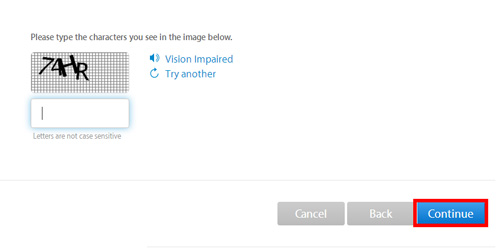
government organization (企業)
企業注冊申請(qǐng)表如(rú)下:
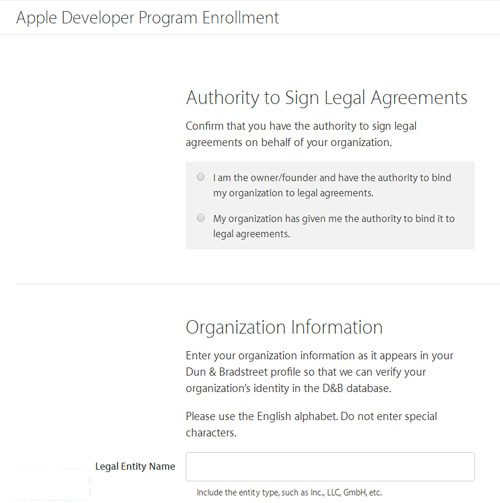
内容對查表:
Authority to Sign Legal Agreements (簽署法律協議(yì)的權力)
Confirm that you have the authority to sign legal agreements on behalf of your organization.
(确認你(nǐ)有權代表你(nǐ)的組織簽署法律協議(yì)。)
I am the owner/founder and have the authority to bind my organization to legal agreements.
(我是創始人(rén),有權将我的組織與法律協議(yì)結合在一起。)
My organization has given me the authority to bind it to legal agreements.
(我的組織已經給了我把它綁在法律上的權力。)
Organization Information (組織信息)
Enter your organization information as it appears in your Dun & Bradstreet profile so that we can verify your organization’s identity in the D&B database.
(輸入您的企業信息,它出現在你(nǐ)的鄧白(bái)氏資料以便我們可(kě)以驗證在鄧白(bái)氏數據庫組織的身(shēn)份)
Please use the English alphabet. Do not enter special characters.
(請(qǐng)用英文字母表。不要輸入特殊字符)
Legal Entity Name (法人(rén)的名稱)
D-U-N-S® Number (D-U-N-S号碼)選填
Address Line 1(地址1)
Address Line 2(地址2)選填
Town / City (鎮/市)
State / Province (州/省)
Postal Code (郵政編碼) 選填
Country / Region(國(guó))
Website (網站(zhàn))
Headquarters Phone (企業電話(huà))
Your Work Email (你(nǐ)的工(gōng)作(zuò)郵箱)
填寫完成後,點擊Continue即可(kě)
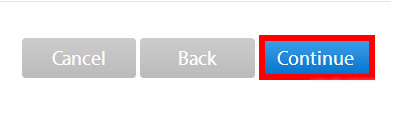
蘋果開發賬号注冊申請(qǐng)價格表如(rú)下:
個人(rén)賬号&公司賬号$688
企業$1988
以上一套程序注冊完畢後,接下來(lái)要等待你(nǐ)蘋果公司聯系你(nǐ)公司的法人(rén)确認公司信息,以及申請(qǐng)注冊的賬号是不是公司的員(yuán)工(gōng)在申請(qǐng)之類的。他(tā)們聯系的号碼會是你(nǐ)之前填寫的那個法人(rén)的聯系方式。蘋果打電話(huà)聯系法人(rén)确認公司信息後 就(jiù)會收到以下的确認郵件(jiàn)。
從(cóng)郵件(jiàn)的“program license agreement”連接點入
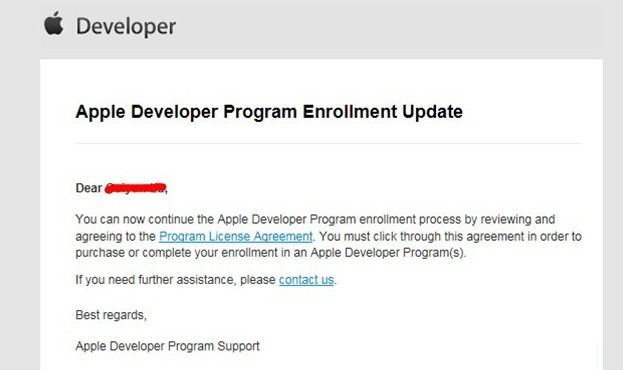
同意協議(yì)後提交
同意協議(yì)後提交提交後轉到付款銀行卡信息填寫頁面,填寫付款信息。這裡(lǐ)要填寫具有美元支付功能的銀行卡
填寫付款信息後 提交,付款成功就(jiù)出現這個頁面啦
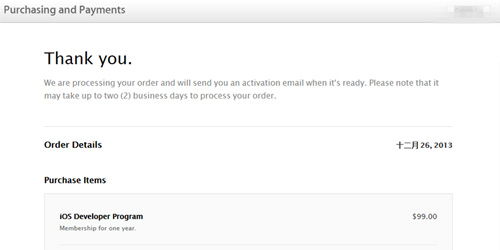
付款之後等待大(dà)概一個工(gōng)作(zuò)日(rì)。郵箱收到一封開發者賬号激活郵件(jiàn),點郵件(jiàn)裡(lǐ)面的 Activation Code。
激活成功就(jiù)可(kě)以使用開發者賬号啦。以後登錄蘋果開發者官網就(jiù)可(kě)以發布APP應用